Table of Contents
Artificial Intelligence (AI) agents are transforming industries, automating tasks, and enhancing user experiences. But did you know you can create your own AI agents without spending a dime? Whether you’re a developer, entrepreneur, or hobbyist, this guide will walk you through the process of building free AI agents using accessible tools, platforms, and strategies.
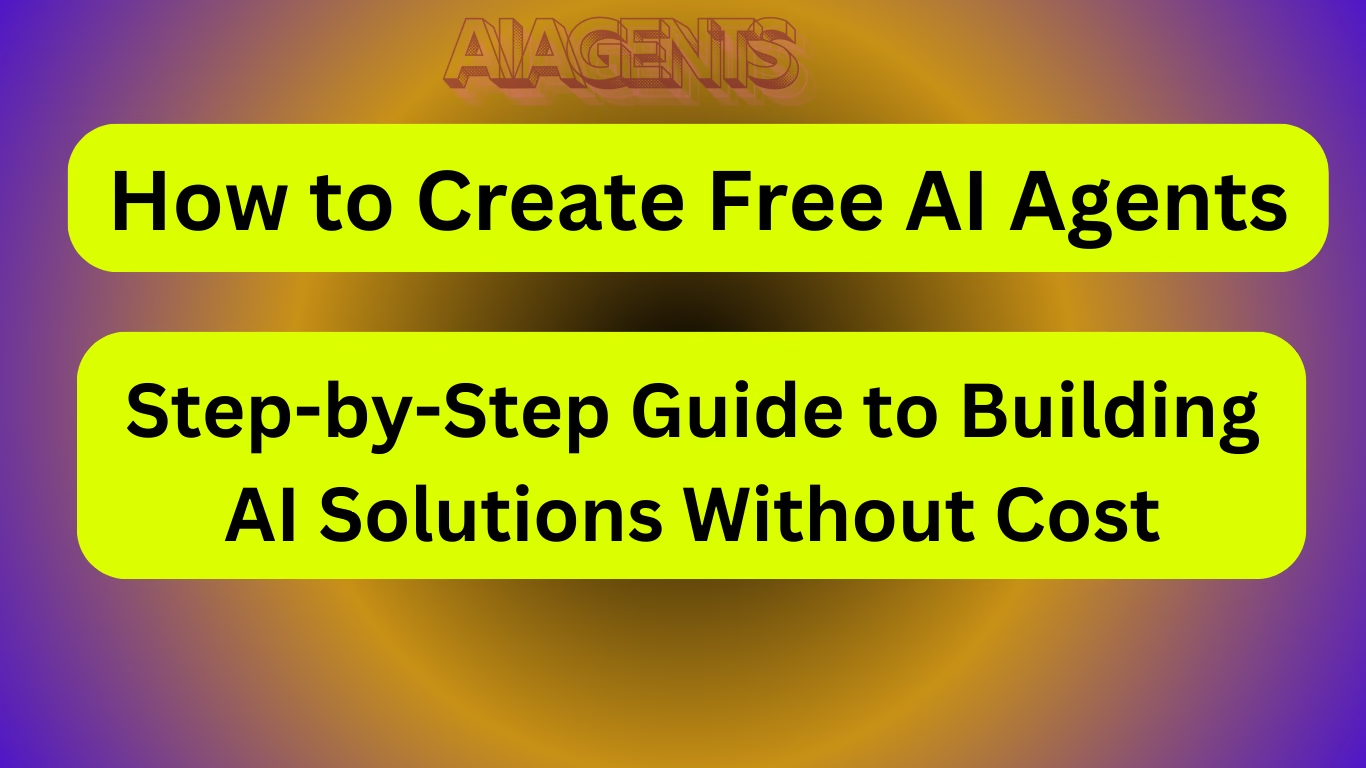
What Are AI Agents?
AI agents are software programs designed to perform tasks autonomously by analyzing data, making decisions, and interacting with users or systems. Examples include chatbots, recommendation engines, virtual assistants, and automated workflow tools. These agents rely on machine learning (ML), natural language processing (NLP), or rule-based systems to function.
The best part? You don’t need a massive budget to create one. With open-source tools and free platforms, anyone can experiment and deploy AI agents.
Why Build Free AI Agents?
- Cost-Effective Innovation: Avoid expensive licenses or infrastructure.
- Learning Opportunity: Gain hands-on experience in AI development.
- Customization: Tailor agents to solve specific problems.
- Scalability: Start small and expand as your needs grow.
Step 1: Define Your AI Agent’s Purpose
Before diving into code, clarify your agent’s objective. Ask:
- What problem will it solve? (e.g., customer support, data analysis)
- Who is the target audience?
- What inputs and outputs are required?
Example: A chatbot for answering FAQs on a website.
Step 2: Choose the Right Tools and Platforms
Here are free resources to build AI agents:
1. Machine Learning Frameworks
- TensorFlow / Keras: Ideal for creating ML models.
- PyTorch: Great for neural networks and research projects.
- Scikit-learn: Perfect for simpler algorithms like clustering or regression.
2. Natural Language Processing (NLP)
- Hugging Face Transformers: Access pre-trained models like GPT-2 or BERT.
- spaCy: For text processing and entity recognition.
3. Rule-Based Agents
- Dialogflow (Google Cloud): Free tier for building conversational agents.
- Rasa: Open-source framework for customizable chatbots.
4. Automation & Deployment
- GitHub: Host and collaborate on code.
- PythonAnywhere: Free tier for deploying web-based agents.
Step 3: Collect and Prepare Data
AI agents learn from data. For example:
- A chatbot needs conversation datasets.
- A recommendation engine requires user preference data.
Free Data Sources:
- Kaggle: Thousands of datasets on diverse topics.
- Google Dataset Search: Curated repository.
- OpenAI Datasets: Pre-processed NLP datasets.
Tips:
- Clean data by removing duplicates or irrelevant entries.
- Label data if training a supervised ML model.
Step 4: Train Your AI Model
- For ML-Based Agents:
- Use TensorFlow or PyTorch to design a neural network.
- Train the model on your dataset.
- Example: A sentiment analysis model to classify user feedback.
- For Rule-Based Agents:
- Define decision trees or workflows in Dialogflow or Rasa.
- Example: “If a user asks about pricing, direct them to the pricing page.”
- Leverage Pre-Trained Models:
- Platforms like Hugging Face offer models you can fine-tune for your needs, saving time and resources.
Step 5: Test and Iterate
Testing ensures your agent works as intended.
- User Testing: Share prototypes with a small group for feedback.
- A/B Testing: Compare different versions of your agent.
- Debugging Tools: Use logging libraries (e.g., Python’s
logging) to track errors.
Common Pitfalls:
- Overfitting (model performs well on training data but poorly in real-world scenarios).
- Biased data leading to skewed decisions.
Step 6: Deploy Your AI Agent
Deployment makes your agent accessible to users. Free options include:
- PythonAnywhere: Host Python-based agents.
- Heroku: Free tier for web apps.
- Telegram/Discord API: Integrate chatbots into messaging platforms.
Example: Deploy a Rasa chatbot on Heroku and connect it to your website.
Step 7: Monitor and Improve
Post-deployment, track performance using:
- Analytics Tools: Google Analytics for user interaction data.
- Feedback Loops: Let users report issues or inaccuracies.
Update your agent regularly to adapt to new data or user needs.
Challenges of Building Free AI Agents
- Limited Computational Power: Free tiers may restrict processing speed or storage.
- Data Privacy: Ensure compliance with regulations like GDPR.
- Scalability: Free platforms may not handle high traffic.
Workarounds: Optimize code, use lightweight models, or upgrade to paid plans as needed.
Best Practices for Success
- Start Small: Focus on a single task before adding complexity.
- Use Open-Source Communities: Platforms like GitHub offer support and collaboration.
- Document Everything: Track your workflow for future iterations.
Future of AI Agent Development
Advancements in no-code platforms (e.g., Make.com or Zapier) are democratizing AI development. Soon, even non-technical users will build agents using drag-and-drop interfaces.
Conclusion
Creating free AI agents is not only possible but also an excellent way to explore AI’s potential. By leveraging open-source tools, pre-trained models, and cloud platforms, you can design agents that automate tasks, engage users, or analyze data—all without breaking the bank. Start with a clear goal, experiment iteratively, and scale your project as you grow.
The future of AI is in your hands. Why wait? Begin building your free AI agent today!

